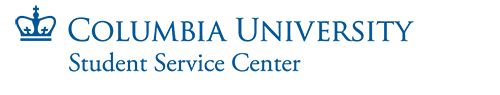Submit a Photo for ID
New Students/Faculty/Staff/Contractors
Welcome to Columbia!
If you are new to Columbia you must submit a photo online for your first University ID card.
Before you submit your photo, please read the information provided below.
To submit a photo, you must activate your UNI, then log into the secure site to submit your ID photo. You will be prompted to enter your login credentials. Photo submission via desktop or laptop computer are the most reliable and efficient methods to edit and submit the photo.
You will receive your University ID Card from your school at orientation. If you have questions about picking up your ID Card, please contact your school directly. Do not visit the ID Center for your ID card or to take a photo for your ID Card.
ID Card Photo Requirements for New Students
To get your Columbia University ID card, you are required to submit a current photo online.
The photo should be passport-style and meet the following requirements:
- The photo should be a color, JPEG file
- The background should be uniformed and light-colored
- You must be facing forward, with your head and shoulders clearly visible
- No photos with sunglasses or hats will be accepted
- The file cannot exceed 100k in size
Please note: The size of the photo must be less than 100 kilobytes. All photo submissions are reviewed before approval. Please note that this is a manual process and approval time is necessary.
If you need to resize your photo before submitting, you may do so by using any one of the following applications.
- Desktop: Picasa, Photoshop, Microsoft Picture Manager (PC only), and iPhoto (Mac only)
- Online: Web Resizer
- Mobile: Students and Staff can take a picture of themselves (following the guidelines above) with their phone and upload it via the link above through their phone’s web browser. iPhones will prompt a resize when the photo is selected for upload and the size should be small to conform to the 100K limit. Samsung phones can resize photos in the gallery app. Choose the smallest option. Other Android phones may have different methods. There are also apps available to resize the photo.
You can also upload a photo to Facebook or a similar networking site, resize it and then export it to your desktop.
Please note this feature is available only to new students/faculty/staff/contractors at Columbia University or affiliated schools - Teachers College, Barnard College, and Union Theological Seminary. Anyone with an existing photo will not be permitted to upload another photo.