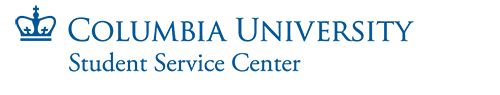Spring Letter to New Students
Dear Student:
Welcome to Columbia University!
During the course of your study, there are many administrative departments working behind the scenes to support the student community. These departments have important requirements that you must complete before classes begin.
When you arrive on campus you may notice that the University is undergoing several campus-wide construction projects that have impacted some important offices. Student Service Center / ID Center / Student Financial Services: These offices have been temporarily relocated to Uris Hall. Uris is situated on the Morningside campus and is accessible to all. You can hover over the specific offices for their locations.
Review the information provided in this email, then visit the New Student Resources page at our Student Service Center website for more detailed information and requirements to ensure your smooth transition to Columbia.
Things You Must Do To Prepare For Your Arrival To Campus
Activate Your Computing Account and Columbia Email Address by visiting the Manage My UNI page.
Email is an official means of communication with students at Columbia. As a new student, you have been assigned a University Network ID (UNI) that consists of your initials and a number. The UNI is your login ID for most university systems and is also a part of your email address ([email protected]).
Visit our Lionmail@Columbia page to login to your Columbia email and learn how to set it up on your computer, phone, and other devices. Be sure to check this email account regularly for important messages from your School, Faculty, and administration.
Upload A Photograph to Obtain Your Student ID Card. You will receive your ID Card during your School’s orientation programs. New students are REQUIRED to upload their own photos. Please upload your photo as far in advance as possible before your arrival on campus. Your ID card WILL NOT be available at the ID Center for pickup. New undergraduate residential students receive their ID Cards upon arrival during check-in or your ID Card will be provided during orientation by your School
Student Financial Services (SFS) will generate the first Spring 2024 Student Account Statement, and it will be emailed to you on Monday, December 18, 2023. The payment deadline is Friday, January 26, 2024. Your statement will outline the balance owed to the University. Visit the SFS website to learn more about how to view and understand your bill, set up an authorized payer, make a payment, and enroll in a payment plan.
You must monitor your account activity in Student Services Online (SSOL), the student portal, so you are aware of your balance owed and any changes to the Amount Due provided to you on the first statement. You can visit the SFS website, Find Tuition and Fees, to verify the charges on your account based on your school’s tuition and fee structure.
The University does not produce paper bills. You will receive an alert at your [email protected] email address from [email protected] reminding you that your electronic billing (e-Bill) statement is ready for viewing.
Please note that e-Checks are the preferred method of payment. Checks sent by mail can experience extended delays in mail service – which can in turn result in Holds or late fees applied to your account if the payment is not received by the due date. Please allow for sufficient time (approximately three weeks) for mailing and processing if you mail a check or have the payment sent from a college savings plan.
E-Check payments or payment plan agreements must be made online by 10:00 p.m. Eastern Standard Time on Friday, January 26, 2024. Please visit the SFS website (Unpaid Bills) for more details regarding outstanding balances to the University.
Plan Your Courses and Register. New Students may not be permitted to register until they have participated in orientation and or consulted with their adviser. You will be assigned a registration group which will allow you to register during specific time periods. Registration appointment times can be viewed in SSOL.
Before your registration time, you should begin the course planning process in Vergil. Vergil brings together in one convenient location all of the information you will need to effectively plan your course registration and enrollment. Courses must be added to your Planner Schedule in Vergil before you can import them to SSOL.
Submit Required Immunization Documentation.
New York State law and University policy articulate several pre-matriculation immunization requirements that all students, regardless of course credit load, must complete before they are permitted to register for courses.
Immunization documentation must be submitted via the Patient Portal (step-by-step instructions) upon admission or at least 30 days prior to your scheduled registration date. Compliance with all vaccine requirements must be confirmed before the Immunization Hold is lifted on course registration.
Confirm Enrollment or Submit a Waiver Request for Health Insurance before February 15, 2024
All registered full-time domestic students and all international students are required to have health insurance. Starting December 15, students must confirm enrollment (step-by-step instructions) in the Columbia University Student Health Insurance Plan (the Columbia Plan) or request a waiver by documenting enrollment in another plan that meets the University’s coverage criteria (step-by-step instructions) on the Patient Portal.
Part-time domestic students are encouraged, but not required, to have health insurance and can opt to enroll in the Columbia Health Insurance Plan.
Note: Part-time students who enroll in the Columbia Plan and all full-time students are required to pay the Columbia Health and Related Services Fee ($682 per semester) to access on-campus health programs. This is a mandatory fee and cannot be waived.
For students on the Morningside campus, visit the Columbia Health website to view the health insurance premium amount. The health insurance premium is $2,816 for coverage starting January 1 to August 14, 2024.
All registered students are eligible to enroll in the voluntary vision or dental insurance plan, regardless of health insurance provider. Learn more about these plans and how to enroll.
All incoming students are expected to complete the Student Health History Form prior to their arrival on campus to ensure a smooth transition of care. Complete the form on the Patient Portal (Medical Clearances section).
To update your addresses and enroll in text message emergency notifications:
- Go to vergil.columbia.edu and log in using your UNI (University Network ID) and password
- On the Personal Information page, add or update your Addresses, Phone Numbers, and Emergency Contacts
- You are required to provide a Local Address to ensure accurate delivery of stipends or refunds
- You can opt out of receiving Emergency Text Notifications to any Cell Phone number added
Please note that the University only uses this system to communicate with you in the event of an emergency (as well as a twice-yearly system test). Columbia will not send you text communications through this system for any other reason.
Visit the preparedness website for further instructions and additional details on just-in-case emergency preparedness.
Learn about Other Important Resources
- Columbia University Information Technology (CUIT): printing services, as well as free licensed software for computer security and other applications.
- University Policy site: Important policies you need to follow.
- Columbia Transportation services: Intercampus shuttle and on-demand evening service facilitated by Via.
- The enclosed attachment is a guide to familiarize you with some of the important services at the University.
Best wishes for the coming year!
Sincerely,
Barry S. Kane
Associate Vice President and University Registrar
Columbia University in the City of New York